So in considering Edmodo as an LMS in my 9th grade Special education classroom, I immediately signed up for an account. As I mentioned in an earlier post, I tend to jump into something and get a feel for it in order to learn about it. I am not the person who reads the “about” page or looks up all the critiques and reviews. I like to see how easy something is to use, how does it feel, what does it look like, how does it react if I do X, Y and Z.  And so my initial reaction to signing up is that it was extremely easy. You create your account and then are given this checklist in order to completely set up your “classroom”. Your first step after setting up your personal profile is to register your school. My district was not currently using Edmodo and so in 3 or 4 easy steps I typed in my districts info and so now any other teachers that choose to use Edmodo will just choose us from a drop-down list
And so my initial reaction to signing up is that it was extremely easy. You create your account and then are given this checklist in order to completely set up your “classroom”. Your first step after setting up your personal profile is to register your school. My district was not currently using Edmodo and so in 3 or 4 easy steps I typed in my districts info and so now any other teachers that choose to use Edmodo will just choose us from a drop-down list

Following the guiding checklist, I then went to the notifications checklist. And I have to tell you this feature right here is what drew me in and had me initially hooked. You can get notifications about alerts, notes, links, files, etc. Okay okay big deal right? You AND THE STUDENTS can get these alerts via email, text messages to their phones, or tweets on their desktop. How cool is that?!?!?!?! I know I am a dork, but I found this feature so exciting. I can keep up and they can keep up with assignments group work, questions, dates, the calendar everything easily. I have to be honest, we were asked to sign up for twitter this past month through my grad program, and I did. But up until now, I did not really see a need or purpose for it. Even though Clay Shirkey discussed the idea that we Americans often see the entertainment benefits before any other, on this one I have to say I did not follow the norm. I did not see any real value to it, but being able to get instant up to date notifications of activity in the LMS would be an amazing feature. I can even keep the notifications via twitter while I am at my desk and then change it to text message when I am on the road. Simply brilliant.
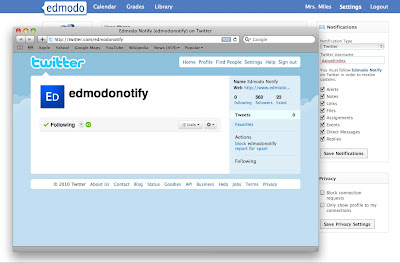
So the next step in the process of setting up your room is to add groups. A colleague of mine, KEVIN has a great tutorial for doing this on his blog page, but it is very simple and you can color code your classes and each feature would then work for the individual group to help keep things organized.
You can then upload content to your "library". Allowing students to access your materials for readings, reference, and assignments. And like any meaningful web 2.0 tool there is ways to connect with other teachers to share and collaborate to the extent and degree to which you wish. On the students end they are able to access and submit classwork and assignments. I plan on providing students with links where they will be able to view the video taped lessons and classwork, as I have found that one of the main problems with students is that either attendance is low and they miss the work, their behavior problems in other areas of the school day require that the deans are calling them out of core classes and they are missing materials that way, or they simply need to experience the lesson more than once to gain a better understanding of the material. Once the students submit work you as a teacher can access and grade it, where they will then be able to receive a grade immediately. This cuts down on drag time between the actual assignment and final grade. In the past and depending on the schedule, no matter how effective a teacher you are, a week can go by between handing in and getting back of work. This tool eliminates that lag.
Overall this tool offers so much and in such an appealing and simple yet sophisticated way, that it looks like a ringer!
 And so my initial reaction to signing up is that it was extremely easy. You create your account and then are given this checklist in order to completely set up your “classroom”. Your first step after setting up your personal profile is to register your school. My district was not currently using Edmodo and so in 3 or 4 easy steps I typed in my districts info and so now any other teachers that choose to use Edmodo will just choose us from a drop-down list
And so my initial reaction to signing up is that it was extremely easy. You create your account and then are given this checklist in order to completely set up your “classroom”. Your first step after setting up your personal profile is to register your school. My district was not currently using Edmodo and so in 3 or 4 easy steps I typed in my districts info and so now any other teachers that choose to use Edmodo will just choose us from a drop-down list And so my initial reaction to signing up is that it was extremely easy. You create your account and then are given this checklist in order to completely set up your “classroom”. Your first step after setting up your personal profile is to register your school. My district was not currently using Edmodo and so in 3 or 4 easy steps I typed in my districts info and so now any other teachers that choose to use Edmodo will just choose us from a drop-down list
And so my initial reaction to signing up is that it was extremely easy. You create your account and then are given this checklist in order to completely set up your “classroom”. Your first step after setting up your personal profile is to register your school. My district was not currently using Edmodo and so in 3 or 4 easy steps I typed in my districts info and so now any other teachers that choose to use Edmodo will just choose us from a drop-down list

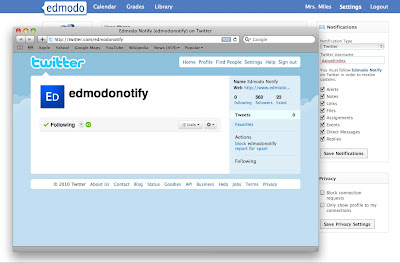
I LOVE Edmodo. I did my Action Research on LMS for my master's at Full Sail, and Edmodo was one of the sites I field tested throughout the past school year, with great success. I say give it a shot.
ReplyDelete