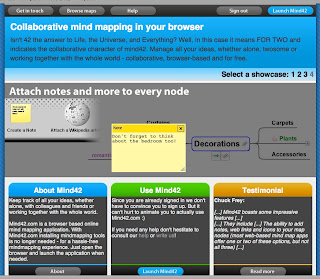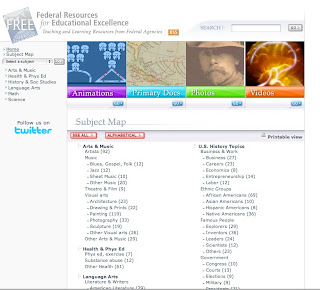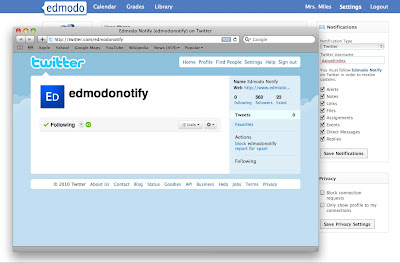As an attempt to take a deep and genuine look at what I perceive to be my student’s number one educational impediment, lack of organizational skills and tools, I am looking to dive into Learning Management Systems (LMS). I have narrowed my personal choices down to two web-based applications, Schoology and Edmodo, however I think I really need to have a firm hold on what LMS’s are and how and why they are being used.
 According to Ryann K. Ellis, editor of Learning Circuits, the definition of a learning management system is that it is “a software application that automates the administration, tracking, and reporting of training events. However, it’s not that simple. A robust LMS should be able to do the following:
According to Ryann K. Ellis, editor of Learning Circuits, the definition of a learning management system is that it is “a software application that automates the administration, tracking, and reporting of training events. However, it’s not that simple. A robust LMS should be able to do the following:• centralize and automate administration
• use self-service and self-guided services
• assemble and deliver learning content rapidly
• consolidate training initiatives on a scalable web-based platform
• support portability and standards
• personalize content and enable knowledge reuse.
More important, an LMS should integrate with other enterprise application solutions used by HR and accounting, enabling management to measure the impact, effectiveness, and over all cost of training initiatives.” (Ellis, 2009)
 And so before I really looked into what an LMS was, I had actually had quite a bit of experience with them. I have taken about a dozen different online courses through several colleges and have varied opinions of them. At the time I didn’t really pay attention to the planning and development side of using them, but rather the students’ end. Through the years some of the particular issues I remember having were the ability to easily access particular features. I am generally the type of person who does not read through the directions. I jump in, head first and then if and when I hit a snag I will look for solutions. (I know, I know your probably thinking that as a teacher I should probably not be taking this approach, but it is how I learn and what works for me.) I also had issues with the lack of options; often the system was so rigid that you had no room to be creative in terms of what and how you submitted work, or to what extent you could communicate with your peers. I think another overall issue that I had was with the “feel” you got from using them. You know when you walk into a room and it has the bold printed wall paper or wood paneling and the worn lime green shag rug? It just gives you that feeling of clammy and outdated. Some of the layouts or appearances gave me that same feeling, that they were dated. At the time I found this pretty ironic since ten years ago it was not nearly as common to take online courses and therefore I expected a very progressive and innovative feel to everything about the process.
And so before I really looked into what an LMS was, I had actually had quite a bit of experience with them. I have taken about a dozen different online courses through several colleges and have varied opinions of them. At the time I didn’t really pay attention to the planning and development side of using them, but rather the students’ end. Through the years some of the particular issues I remember having were the ability to easily access particular features. I am generally the type of person who does not read through the directions. I jump in, head first and then if and when I hit a snag I will look for solutions. (I know, I know your probably thinking that as a teacher I should probably not be taking this approach, but it is how I learn and what works for me.) I also had issues with the lack of options; often the system was so rigid that you had no room to be creative in terms of what and how you submitted work, or to what extent you could communicate with your peers. I think another overall issue that I had was with the “feel” you got from using them. You know when you walk into a room and it has the bold printed wall paper or wood paneling and the worn lime green shag rug? It just gives you that feeling of clammy and outdated. Some of the layouts or appearances gave me that same feeling, that they were dated. At the time I found this pretty ironic since ten years ago it was not nearly as common to take online courses and therefore I expected a very progressive and innovative feel to everything about the process.
All being said, I have found a great LMS through Full Sail University which as a student has been efficient, creative, supportive, and down right student friendly. However, I am looking for a much smaller scale operation, because as of right now I am looking for a LMS to serve up to 20 students all taking 4 core courses at the secondary level. So, I am limited to what I, one single and somewhat “low on the totem pole” figure in my school, can accomplish and to what I truly need.

My pursuit was driven by the challenge of getting my students to be successful in terms of their independent and at-home assignments. After many discussions with my colleagues, with administration, with parents and most importantly with the kids themselves, I believe the main (not the sole) cause of this problem is that the students just do not possess the skills and tools necessary to be independently organized and studious. So I looked at what tools and skills they were being given and I realized that there was a major gap between the advancement of what was available and what we were teaching and encouraging them to use. So I needed an LMS that was organized and efficient. I realized that I had experience with both ends of that spectrum. I think that every system I have seen has been organized but not always logical or convenient in terms of the user end. I also needed it to “feel” cool, up-to-date, and contemporary. I have young students and when I ask them to participate in activities or events that are perceived as “old” or out of date, I will inevitably get the eye-roll and will definitely not get commitment if I even get participation at all.
 So with a bit of searching I found Edmodo and Schoology which both meet the needs I have described. They both offer a centralized and automate administration which can actually be shared with more than one teacher if need be, such as in a co-teaching situation or if your administrator wants to have equal access to your classes. They both allow the students and the teacher to assemble and deliver learning content rapidly, they both support portability which for me was extremely important. They both also allow for the personalized content and enable knowledge reuse (through saving and archiving). So in the next few days I will be narrowing down my choice between the two, which although it ay not seem, is quite a big decision. I feel as though once I commit to one or the other, my students', my administration, and the parents will all buy or reject my plans for teaching based on how well I can deliver and educate through this platform. I not only need to pick what is good for me in terms of teaching, what is good for the kids in terms of learning, but what will be best received from those who will not have their hands directly in the mix. I am not panicking though, the choice will come, and When I analyze the perks and pitfalls of each I know the answer will be clear......er,...... I hope.
So with a bit of searching I found Edmodo and Schoology which both meet the needs I have described. They both offer a centralized and automate administration which can actually be shared with more than one teacher if need be, such as in a co-teaching situation or if your administrator wants to have equal access to your classes. They both allow the students and the teacher to assemble and deliver learning content rapidly, they both support portability which for me was extremely important. They both also allow for the personalized content and enable knowledge reuse (through saving and archiving). So in the next few days I will be narrowing down my choice between the two, which although it ay not seem, is quite a big decision. I feel as though once I commit to one or the other, my students', my administration, and the parents will all buy or reject my plans for teaching based on how well I can deliver and educate through this platform. I not only need to pick what is good for me in terms of teaching, what is good for the kids in terms of learning, but what will be best received from those who will not have their hands directly in the mix. I am not panicking though, the choice will come, and When I analyze the perks and pitfalls of each I know the answer will be clear......er,...... I hope.
Citations:
Ellis R. (2009) Field Guide to Learning Management Systems. Learning Circuits. American Society for Training & Development.
All images retrieved Saturday August 28, 2010 from Flickr Creative Commons.
 So in terms of sign up and start, Schoology has a quick and direct process. Much like Edmodo, when you initially sign-up to use Schoology you are then prompted to create a profile and have the access to the basic layout of the appllication. You are able to add a photograph of yourself and adjust your privacy settings. In terms of security and privacy I am quite impressed with their commitment to the issues. When you set up your account you are then asked what district you work for and in order to verify your account, Schoology sends an email to your school email address, which you then have to respond to. In order for your students to join your courses, similar to Edmodo, you as the teacher need to provide them with an access code.
So in terms of sign up and start, Schoology has a quick and direct process. Much like Edmodo, when you initially sign-up to use Schoology you are then prompted to create a profile and have the access to the basic layout of the appllication. You are able to add a photograph of yourself and adjust your privacy settings. In terms of security and privacy I am quite impressed with their commitment to the issues. When you set up your account you are then asked what district you work for and in order to verify your account, Schoology sends an email to your school email address, which you then have to respond to. In order for your students to join your courses, similar to Edmodo, you as the teacher need to provide them with an access code.  And so my initial reaction to signing up is that it was extremely easy. You create your account and then are given this checklist in order to completely set up your “classroom”. Your first step after setting up your personal profile is to register your school. My district was not currently using Edmodo and so in 3 or 4 easy steps I typed in my districts info and so now any other teachers that choose to use Edmodo will just choose us from a drop-down list
And so my initial reaction to signing up is that it was extremely easy. You create your account and then are given this checklist in order to completely set up your “classroom”. Your first step after setting up your personal profile is to register your school. My district was not currently using Edmodo and so in 3 or 4 easy steps I typed in my districts info and so now any other teachers that choose to use Edmodo will just choose us from a drop-down list According to Ryann K. Ellis, editor of Learning Circuits, the definition of a learning management system is that it is “a software application that automates the administration, tracking, and reporting of training events. However, it’s not that simple. A robust LMS should be able to do the following:
According to Ryann K. Ellis, editor of Learning Circuits, the definition of a learning management system is that it is “a software application that automates the administration, tracking, and reporting of training events. However, it’s not that simple. A robust LMS should be able to do the following: And so before I really looked into what an LMS was, I had actually had quite a bit of experience with them. I have taken about a dozen different online courses through several colleges and have varied opinions of them. At the time I didn’t really pay attention to the planning and development side of using them, but rather the students’ end. Through the years some of the particular issues I remember having were the ability to easily access particular features. I am generally the type of person who does not read through the directions. I jump in, head first and then if and when I hit a snag I will look for solutions. (I know, I know your probably thinking that as a teacher I should probably not be taking this approach, but it is how I learn and what works for me.) I also had issues with the lack of options; often the system was so rigid that you had no room to be creative in terms of what and how you submitted work, or to what extent you could communicate with your peers. I think another overall issue that I had was with the “feel” you got from using them. You know when you walk into a room and it has the bold printed wall paper or wood paneling and the worn lime green shag rug? It just gives you that feeling of clammy and outdated. Some of the layouts or appearances gave me that same feeling, that they were dated. At the time I found this pretty ironic since ten years ago it was not nearly as common to take online courses and therefore I expected a very progressive and innovative feel to everything about the process.
And so before I really looked into what an LMS was, I had actually had quite a bit of experience with them. I have taken about a dozen different online courses through several colleges and have varied opinions of them. At the time I didn’t really pay attention to the planning and development side of using them, but rather the students’ end. Through the years some of the particular issues I remember having were the ability to easily access particular features. I am generally the type of person who does not read through the directions. I jump in, head first and then if and when I hit a snag I will look for solutions. (I know, I know your probably thinking that as a teacher I should probably not be taking this approach, but it is how I learn and what works for me.) I also had issues with the lack of options; often the system was so rigid that you had no room to be creative in terms of what and how you submitted work, or to what extent you could communicate with your peers. I think another overall issue that I had was with the “feel” you got from using them. You know when you walk into a room and it has the bold printed wall paper or wood paneling and the worn lime green shag rug? It just gives you that feeling of clammy and outdated. Some of the layouts or appearances gave me that same feeling, that they were dated. At the time I found this pretty ironic since ten years ago it was not nearly as common to take online courses and therefore I expected a very progressive and innovative feel to everything about the process.  So with a bit of searching I found Edmodo and Schoology which both meet the needs I have described. They both offer a centralized and automate administration which can actually be shared with more than one teacher if need be, such as in a co-teaching situation or if your administrator wants to have equal access to your classes. They both allow the students and the teacher to assemble and deliver learning content rapidly, they both support portability which for me was extremely important. They both also allow for the personalized content and enable knowledge reuse (through saving and archiving). So in the next few days I will be narrowing down my choice between the two, which although it ay not seem, is quite a big decision. I feel as though once I commit to one or the other, my students', my administration, and the parents will all buy or reject my plans for teaching based on how well I can deliver and educate through this platform. I not only need to pick what is good for me in terms of teaching, what is good for the kids in terms of learning, but what will be best received from those who will not have their hands directly in the mix. I am not panicking though, the choice will come, and When I analyze the perks and pitfalls of each I know the answer will be clear......er,...... I hope.
So with a bit of searching I found Edmodo and Schoology which both meet the needs I have described. They both offer a centralized and automate administration which can actually be shared with more than one teacher if need be, such as in a co-teaching situation or if your administrator wants to have equal access to your classes. They both allow the students and the teacher to assemble and deliver learning content rapidly, they both support portability which for me was extremely important. They both also allow for the personalized content and enable knowledge reuse (through saving and archiving). So in the next few days I will be narrowing down my choice between the two, which although it ay not seem, is quite a big decision. I feel as though once I commit to one or the other, my students', my administration, and the parents will all buy or reject my plans for teaching based on how well I can deliver and educate through this platform. I not only need to pick what is good for me in terms of teaching, what is good for the kids in terms of learning, but what will be best received from those who will not have their hands directly in the mix. I am not panicking though, the choice will come, and When I analyze the perks and pitfalls of each I know the answer will be clear......er,...... I hope. Another LINK to follow to see yet another along the seemingly endless list of web 2.0 tools, however this site will give you more than a good idea as to what the tool is about. The wiki site provides an overview, features, movie, lesson, implementation, assessment ideas and a tutorial. Please feel free to stop by, look around and please leave me a comment!
Another LINK to follow to see yet another along the seemingly endless list of web 2.0 tools, however this site will give you more than a good idea as to what the tool is about. The wiki site provides an overview, features, movie, lesson, implementation, assessment ideas and a tutorial. Please feel free to stop by, look around and please leave me a comment!